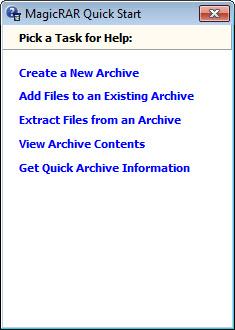MagicRAR
10.1
Size: 15.3 MB
Downloads: 5000
Platform: Windows (All Versions)
In the computer world, archives are used by more and more people and almost any application which can be downloaded from the Internet is archived. That's because, by archiving files and folders, you will be able to reduce the size they take up and you will also be able to share and transport them much easier. But the problem is to find an application for zipping and unzipping files and folders. The Windows operating system includes such a program, but unfortunately, this tool is very limited and only supports the ZIP format.
Installing the MagicRAR application will give you many more possibilities when dealing with archives. This simple Windows program offers support for a multitude of archive formats and features a very simple interface. After installing the program, the user will notice that the context menu of any file or folder changes, as MagicRAR adds some options in it. These options allow archiving files and folders with ease, without using an actual interface.
Selecting the Compress button from the context menu will take the user to an interface, where he can select the desired format which will be used for archiving the selected file. Every archive format can have its options configured, for example, the user can customize the compression level and can also set the archiving priority. After selecting the desired archive format and choosing the destination folder for the archive, the process can begin.
Decompressing files and folders can be done in the same easy way as archiving them, just by selecting the decompression option from the archive's context menu.
Pros
It offers support for a wide range of archive formats, like ZIP, RAR, ARC and so on. Besides that, each archive can have its settings and options configured by the user. What's more, files and folders can be compressed simply by accessing the compression feature from their context menu.
Cons
Not having an actual interface may be disturbing for some advanced users. MagicRAR allows you to archive and decompress any kind of file and folder, offering support for a multitude of archive formats.
MagicRAR
10.1
Download
MagicRAR Awards

MagicRAR Editor’s Review Rating
MagicRAR has been reviewed by Jerome Johnston on 23 May 2012. Based on the user interface, features and complexity, Findmysoft has rated MagicRAR 4 out of 5 stars, naming it Excellent